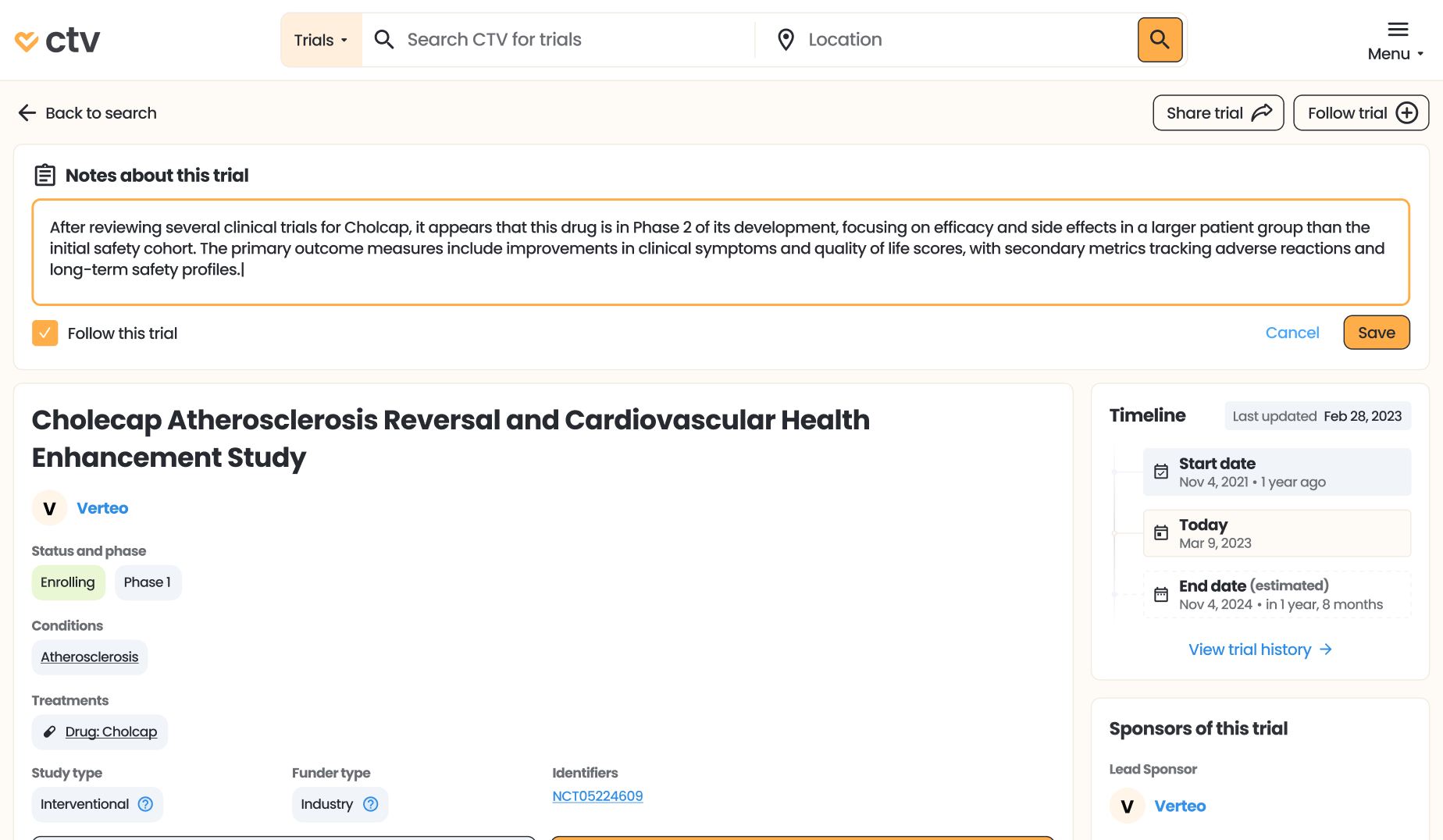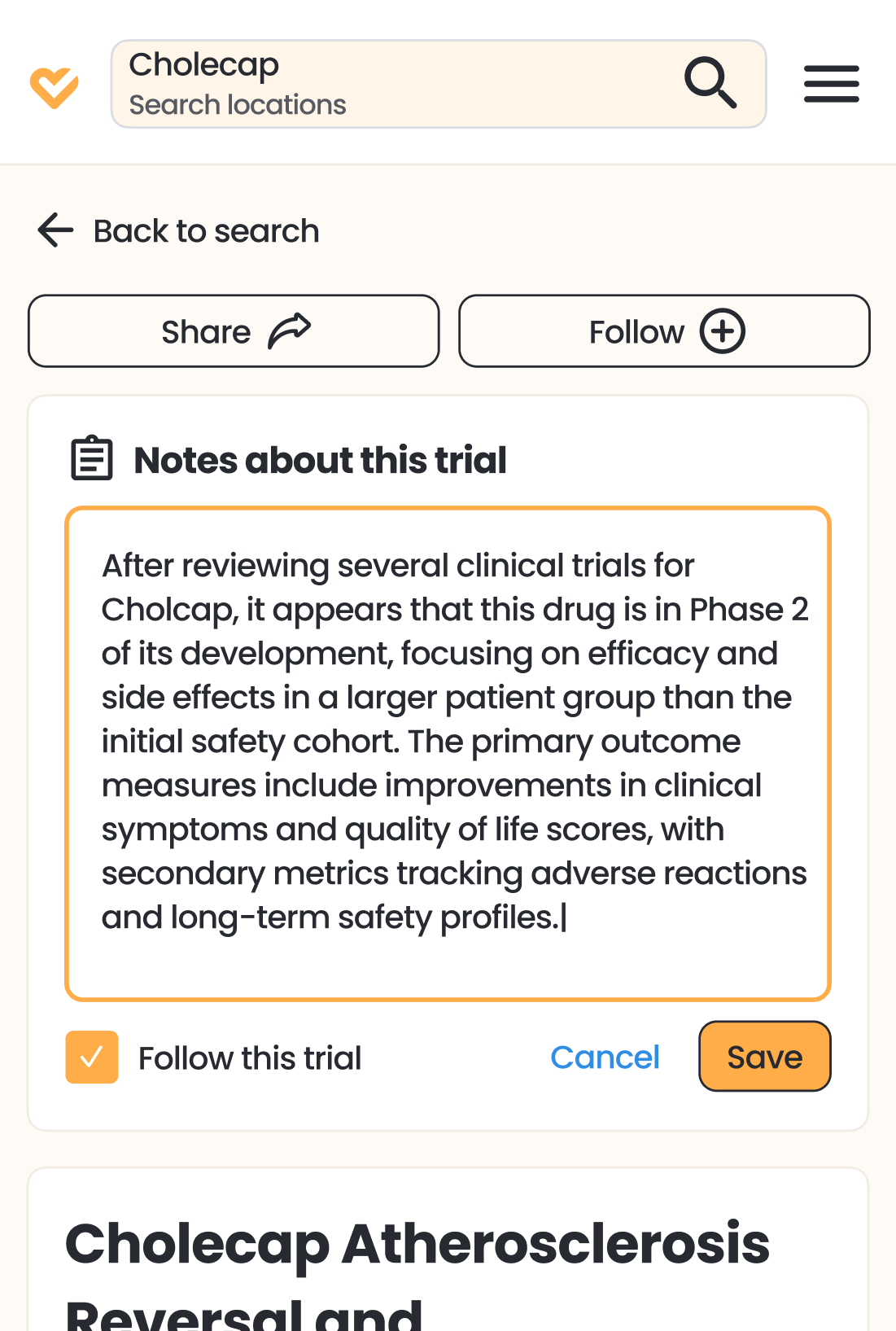How it works:
Step 1: Search trials
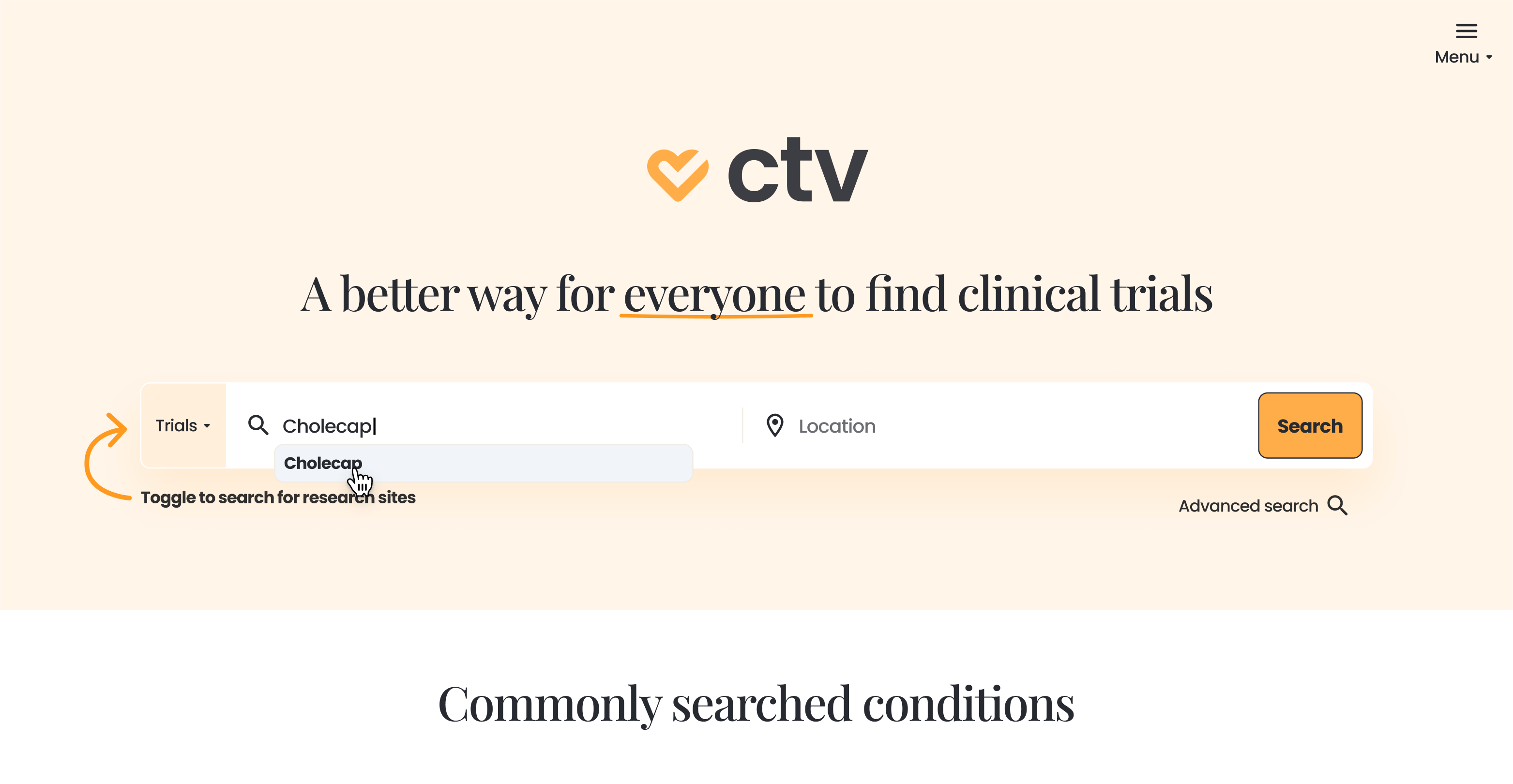
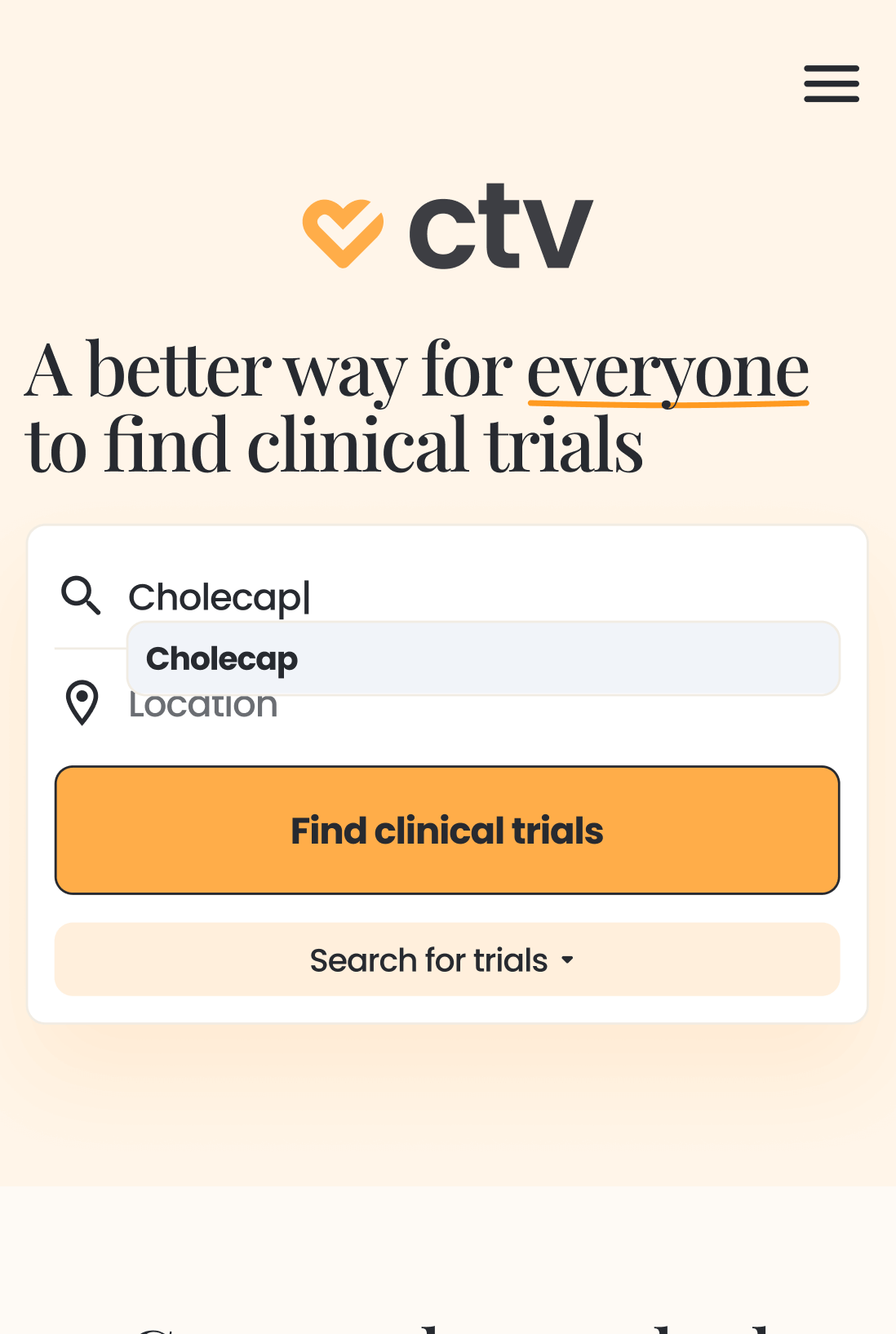
Step 2: Click on a trial from the results
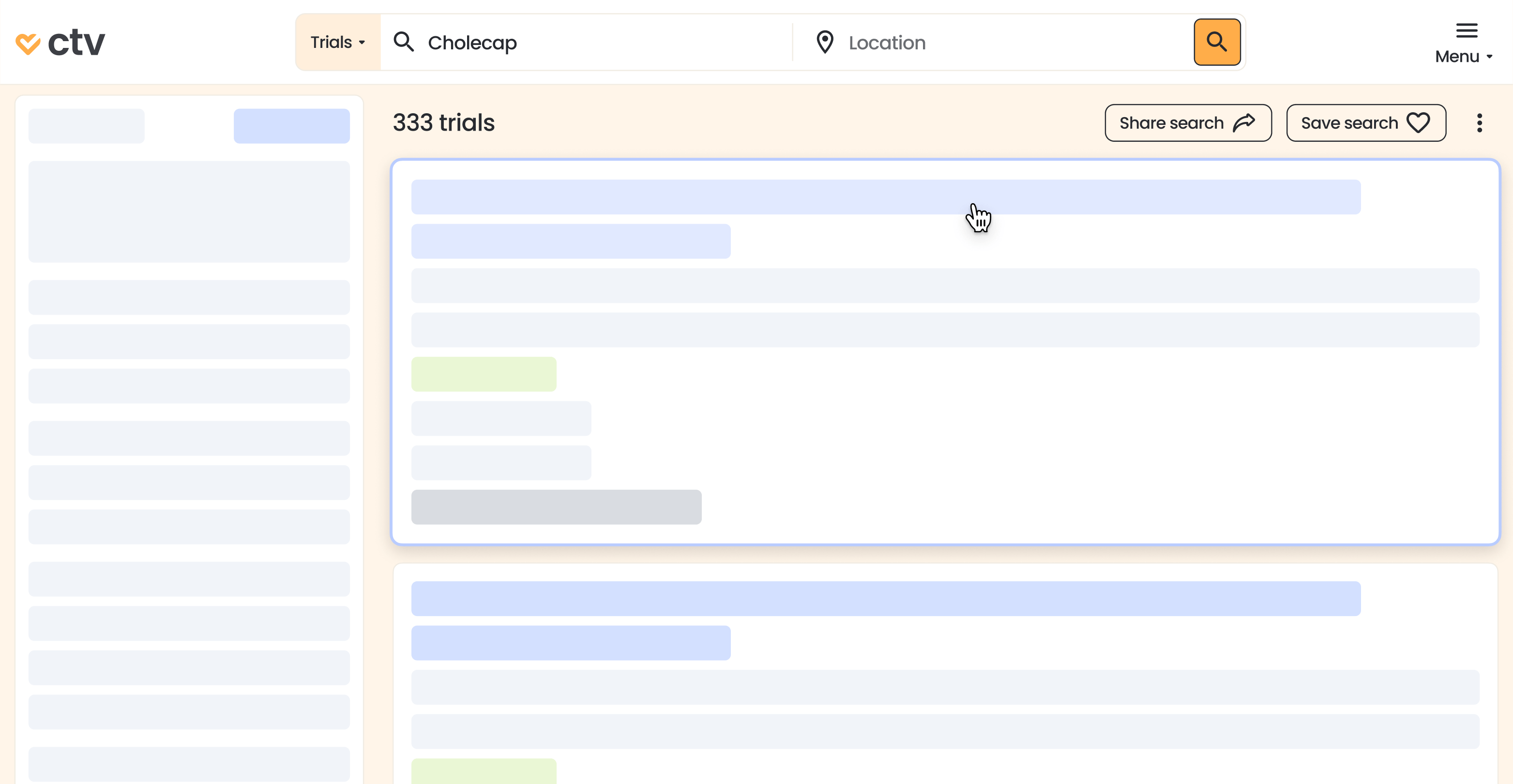
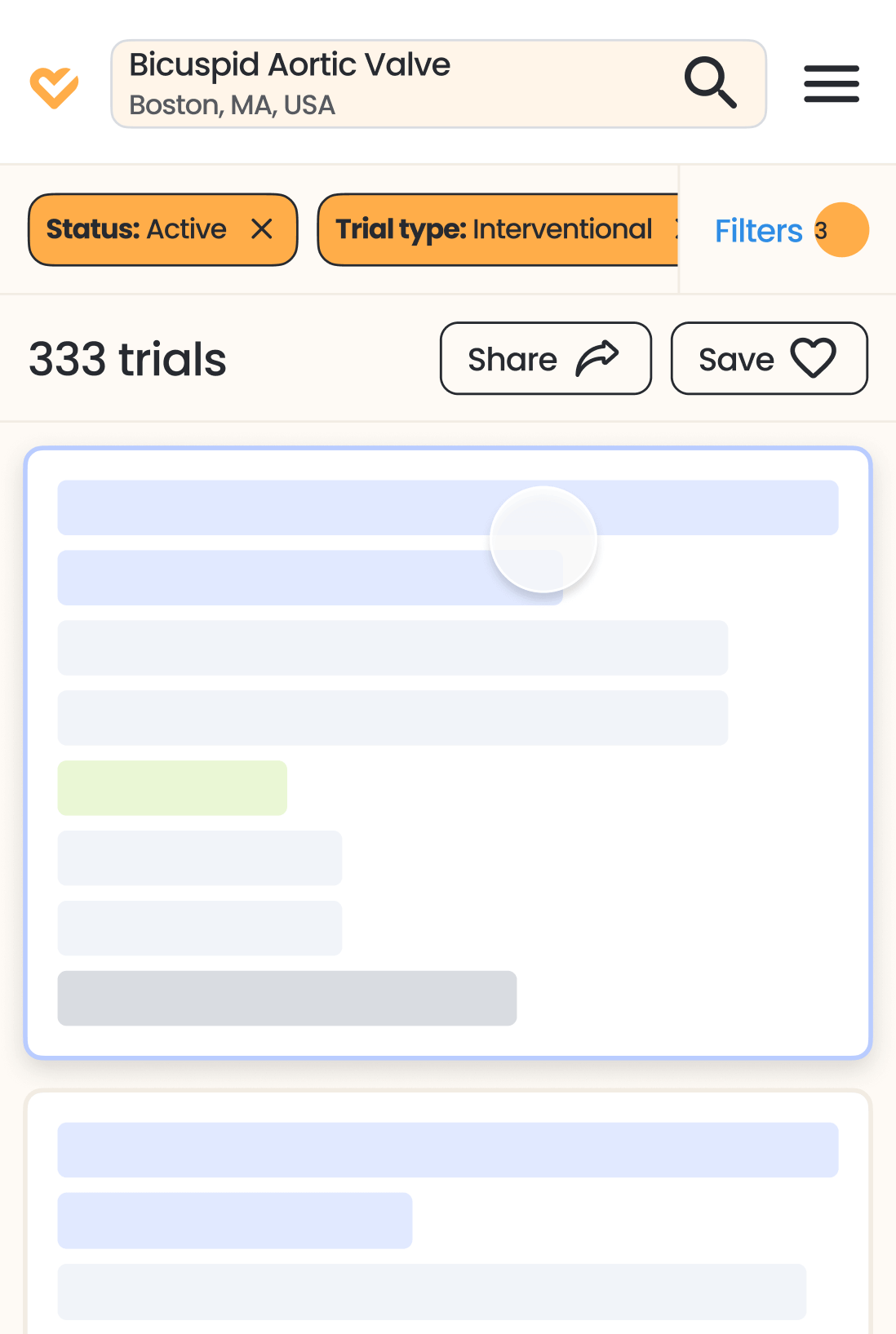
Step 3: Scroll down to "Take notes" and click
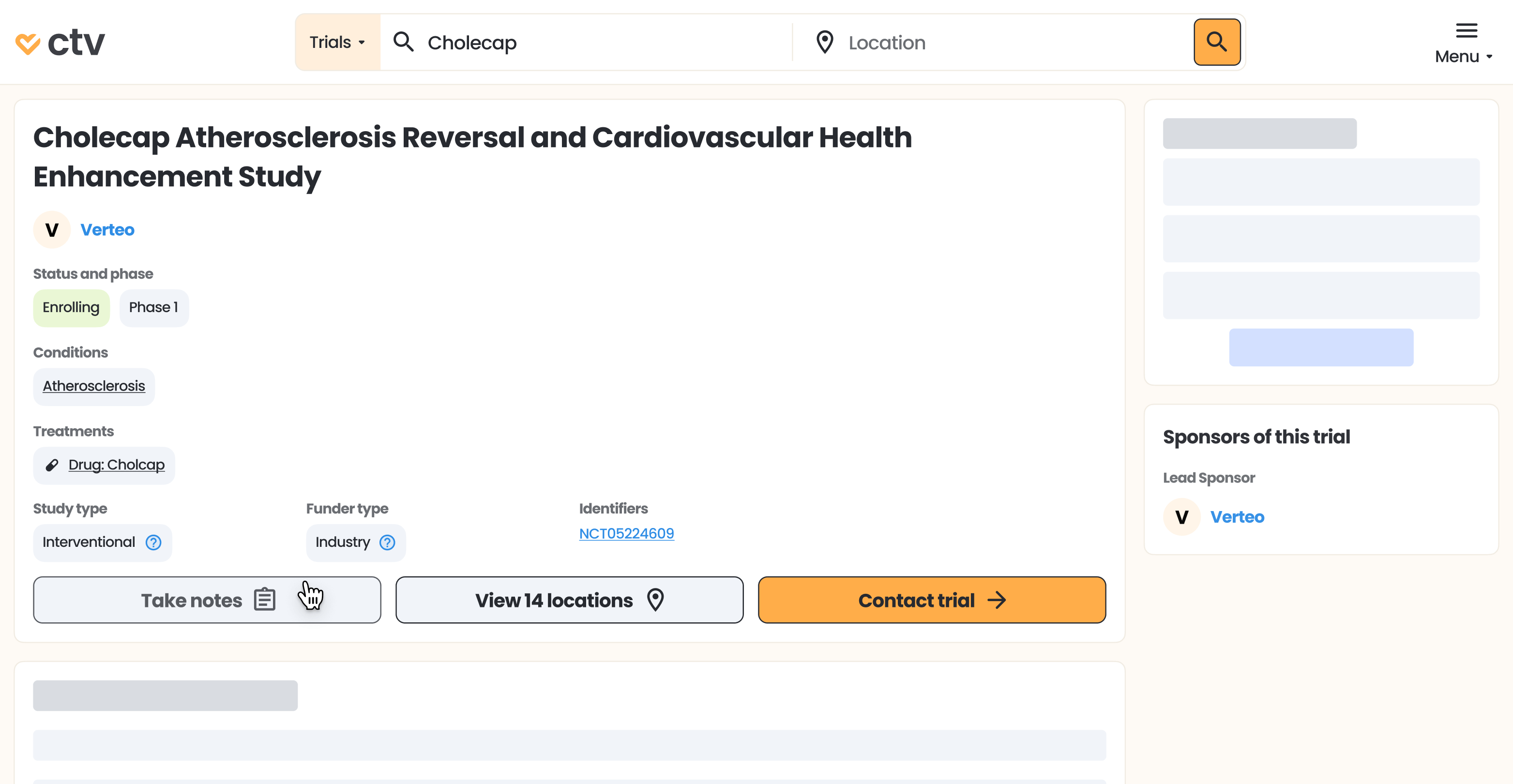
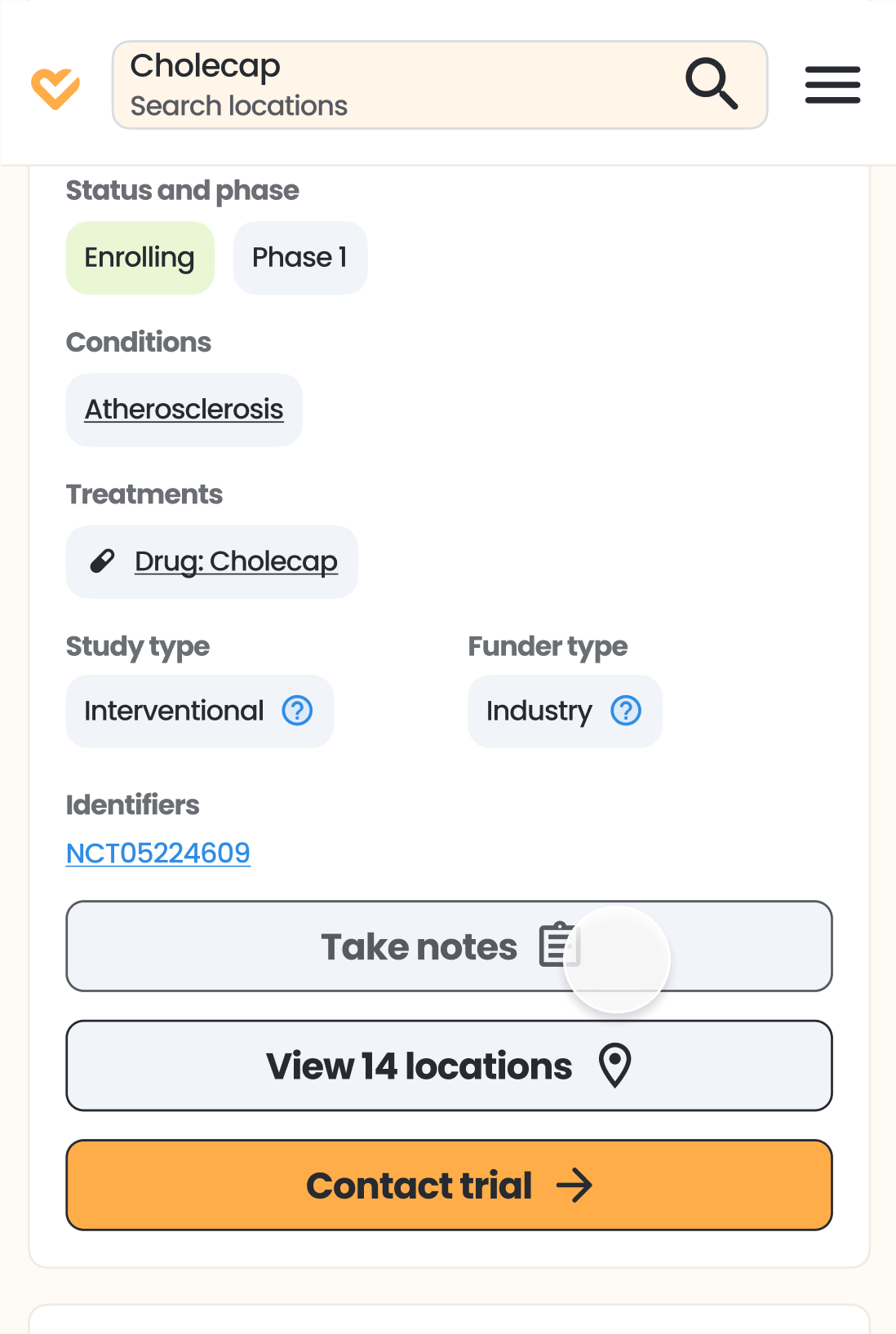
Step 4: Enter your note, then click "Save"
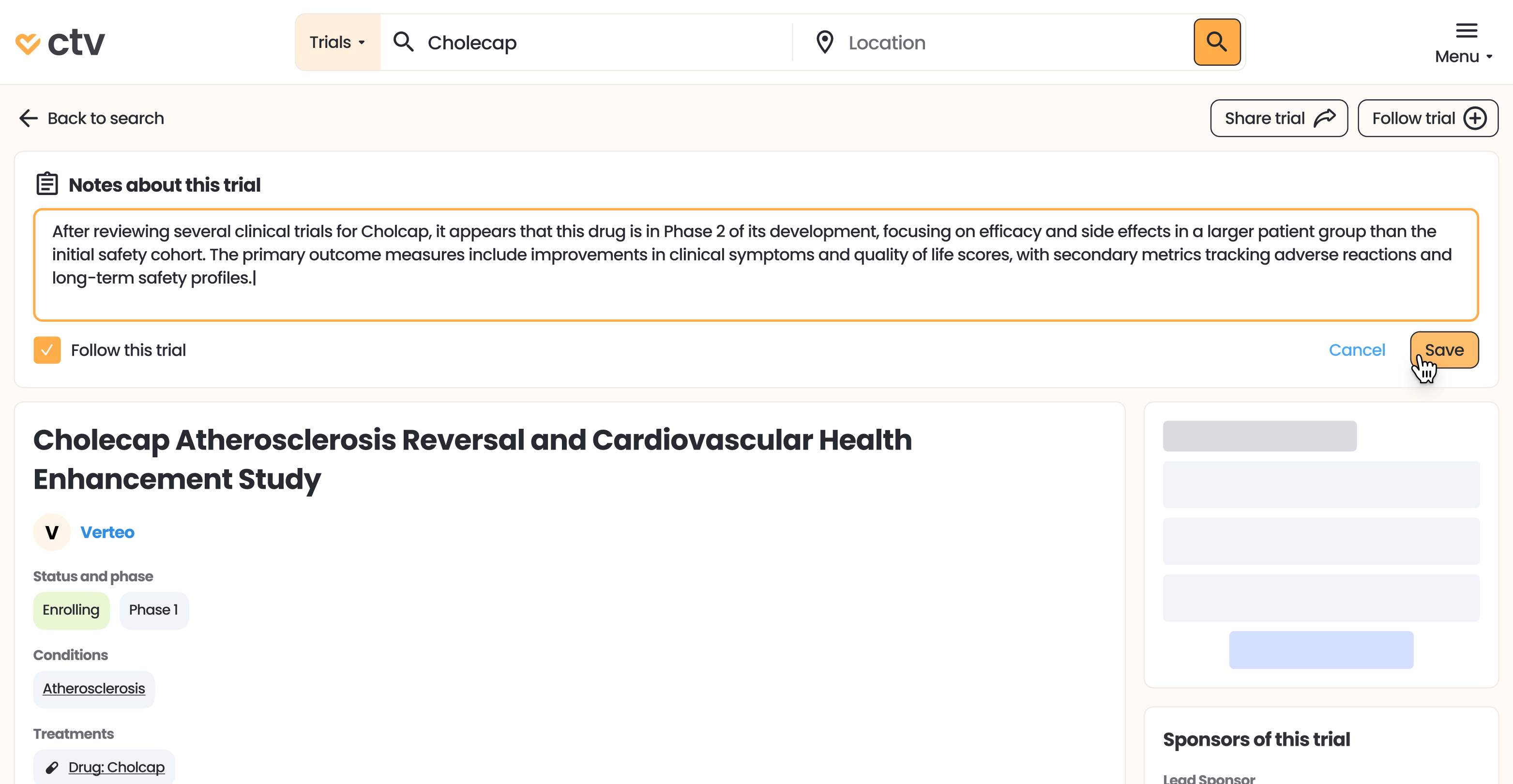
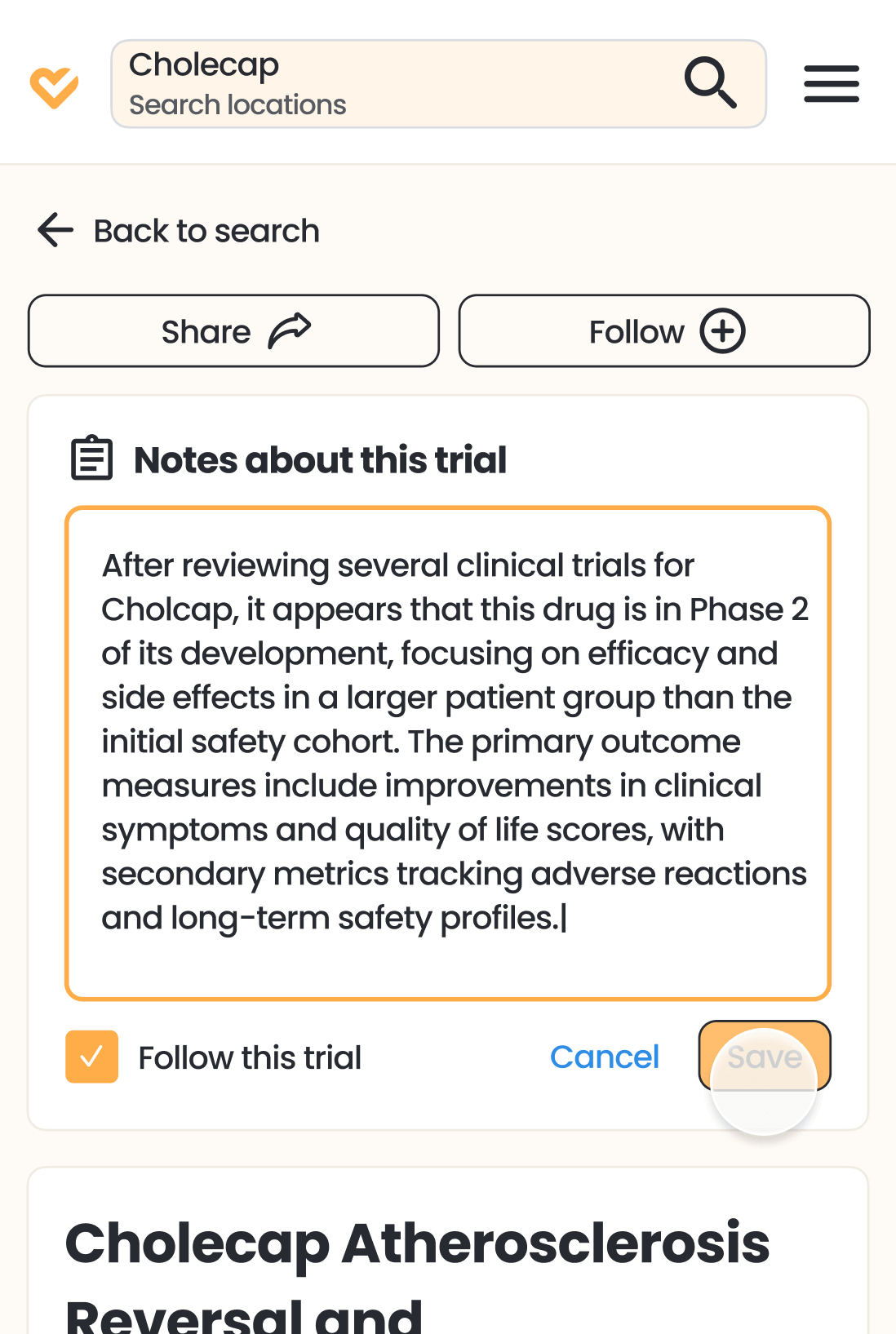
Step 5: See your notes in the trial results
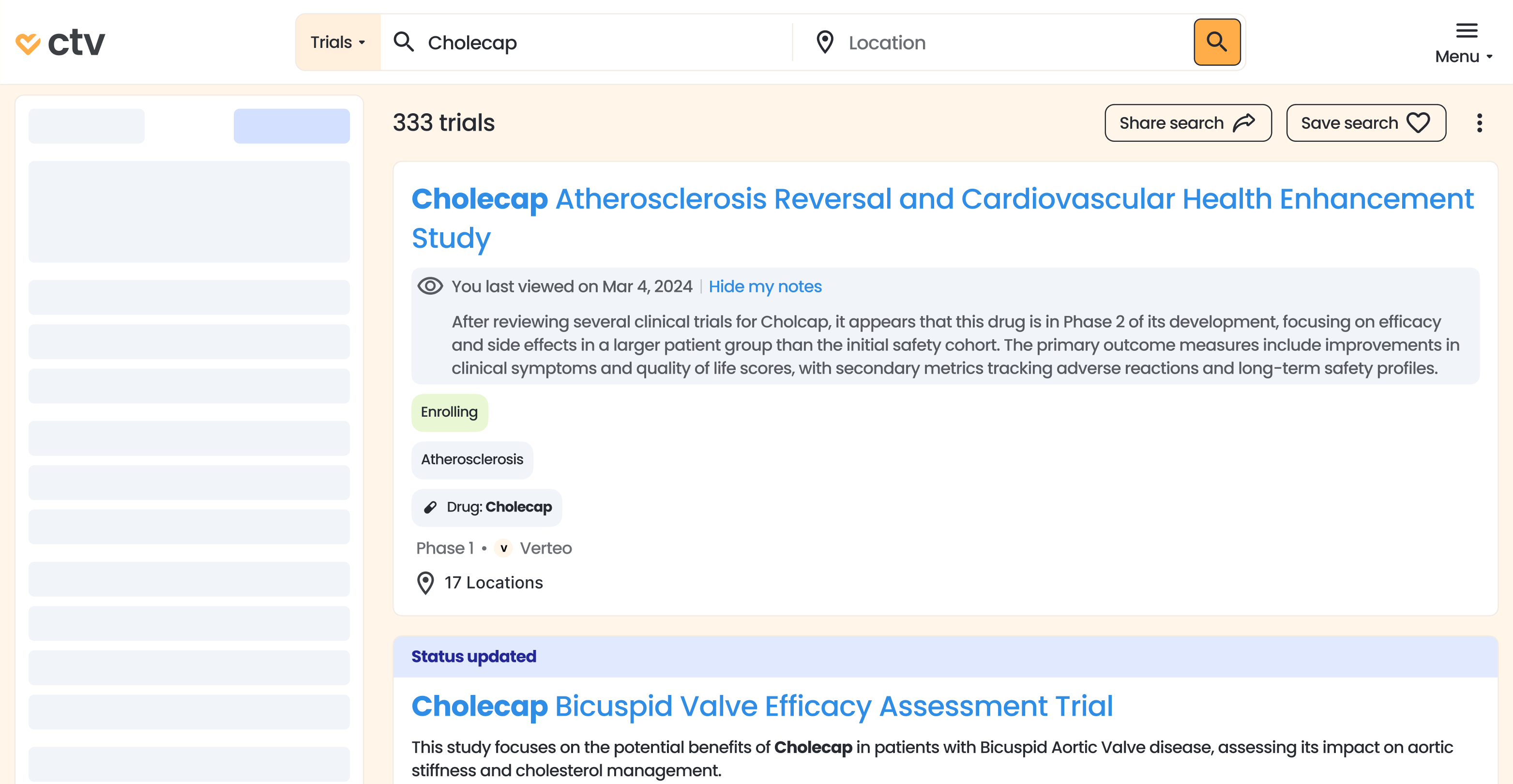
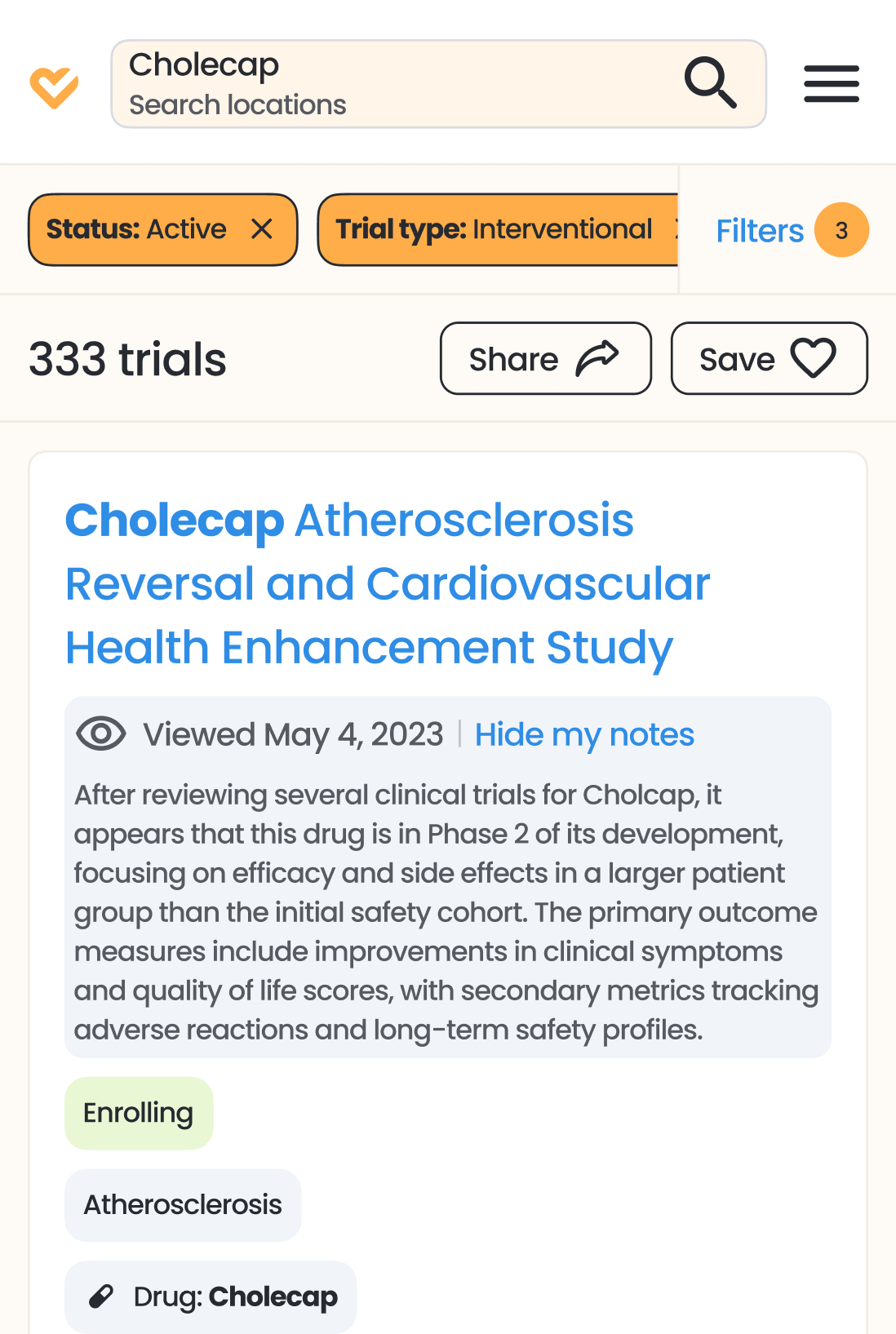
Clinical trials
Research sites
Resources
Legal
© Copyright 2026 Veeva Systems